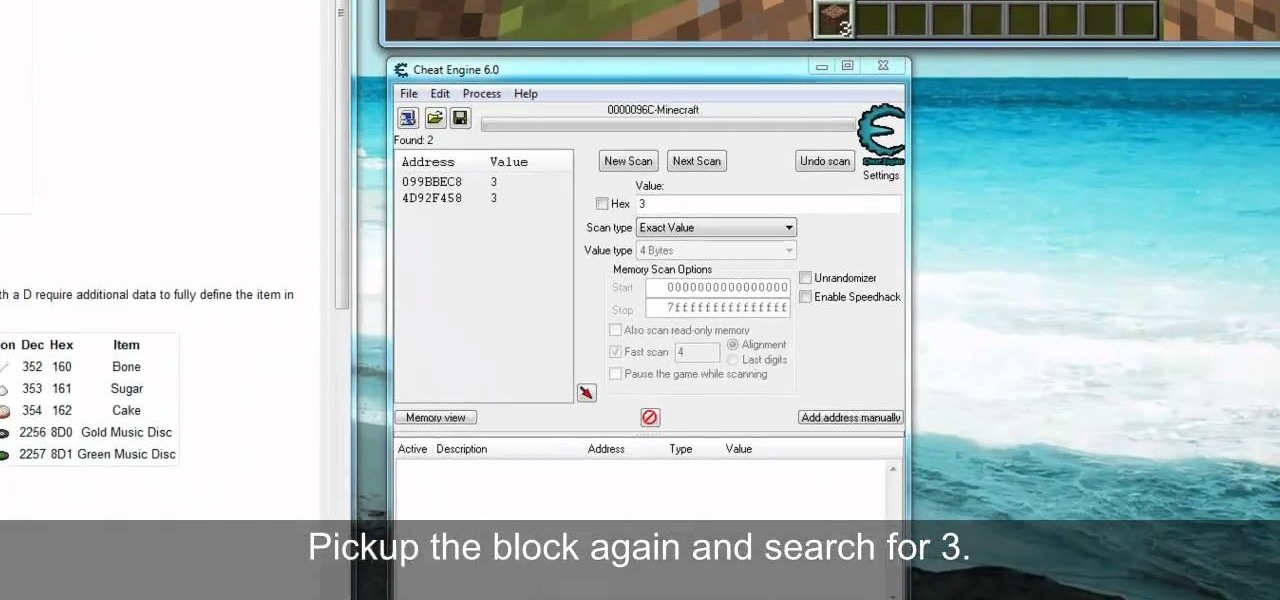How To: Find The Earthen Ring Quartermaster in World of WarCraft: Cataclysm
The Earthen Ring Quartermaster is as elusive as a long-beaked echidna, so how do you find him in World of WarCraft: Cataclysm?

How To: Clear your World of Warcraft cache
In this tutorial, we learn how to clear your World of Warcraft cache. First, you will go to your computer, then the local disk (C:), then users. From here, go to the public folder, then click on 'games', and then 'Word of Warcraft'. Once here, you will need to delete the 'cache' and 'wtf' folders. Next, you can exit out of this and continue to play your game as normal. This will clear out history from your game and make it load faster than before. If you aren't a Vista user, you will be able ...

How To: Fly a helicopter with a keyboard in GTA IV
Use mouse and keyboards to play this game. To move the camera, press and hold the right mouse button. Moving mouse freely moves the helicopter. Acceleration is set in (W) button in keyboard. To slowdown press (S). Rotating left is set in (CTRL) and right in (ALT). Use (CTRL+ALT) to power fly. Pitching backwards and forwards is also set in the mouse. Holding space bar gives you another angle. Using the controls the helicopter can be flied through narrow ways, broad-ways etc. Firing is set in s...
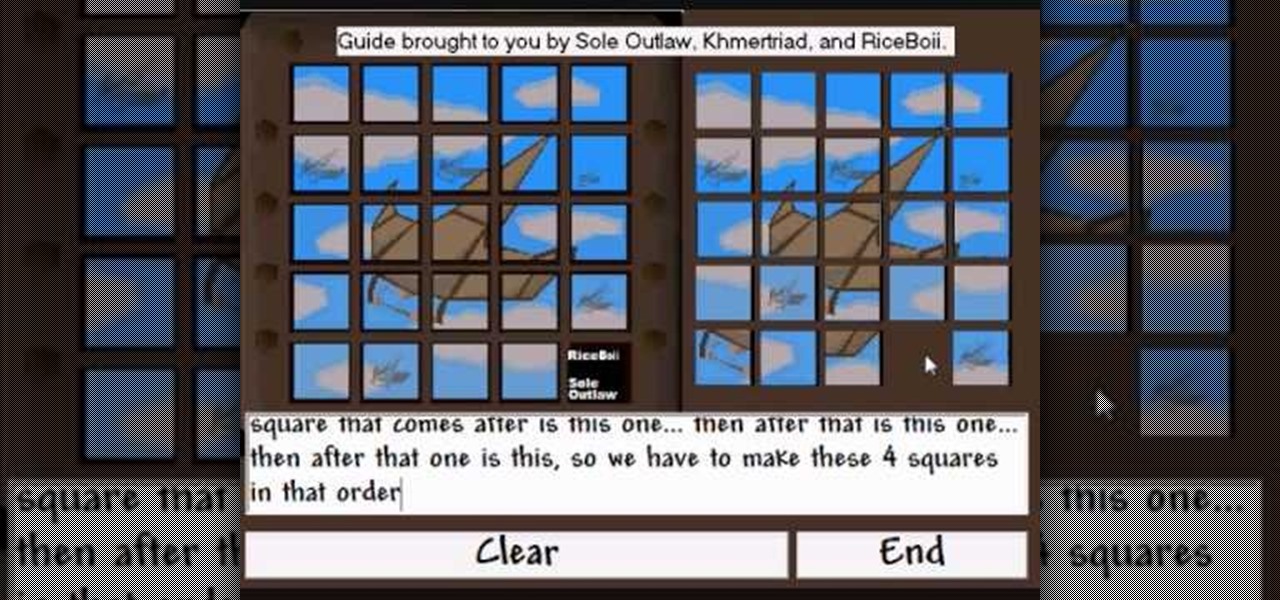
How To: Solve the Monkey Madness Runescape puzzle
This is a Runescape Monkey Madness & Treasure Trails super puzzle guide! If you want to learn how to solve the Monkey Madness puzzle, you need to watch this video tutorial. You will also learn how to solve the Treasure Trails puzzle, since the puzzles are identical.

How To: Get to the farlands in Minecraft
Sure, you've sailed the oceans and you've explored the nether, but have you been to the farlands yet? The farlands are the area at the very edge of the map of your Minecraft world. Watch this video to learn the coordinates of the farlands and how to get to them.

How To: Build a water elevator in Minecraft beta
Check out this video to get the knowledge and information you need to build your own Minecraft water elevator. This video explains how to build a water elevator in Minecraft beta 1.6. Watch and learn how to engineer this Minecraft creation.

How To: Solve the Gauntlet bridge puzzle in Dragon Age: Origins
Halfway through your search for the Sacred Ashes, you'll come across a chasm that can only be bridged by standing on certain stones in a certain pattern. Here's how you can finally make the bridge solid and solve the puzzle.

How To: Make a self operating wheat farm in Minecraft
Farming wheat can be a lot of work, but it doesn't have to be. Step one, instead of farming wheat outside, farm wheat in your Minecraft world. Step two, build this automatic wheat farm in your Minecraft world and you'll have all the wheat you could want at the press of a button.

How To: Access the character command list in Mugen
This is a tutorial on how to access characters command list in Mugen - the custom PC game engine - to see how to perform special attacks and basic moves.

How To: Make infinite water and lava in Terraria
How great would it be to have an infinite supply of water and lava in Terraria? Make building that much easier by watching this video and following along to build your own infinite water and lava source in your Terraria world.

How To: Set up an efficient mine in your game of Minecraft
Want to find the most efficient way to spend your resources mining in Minecraft? This two part tutorial shows you how you can set up easy and efficient systems for mining the caves and mountains on your game of Minecraft.
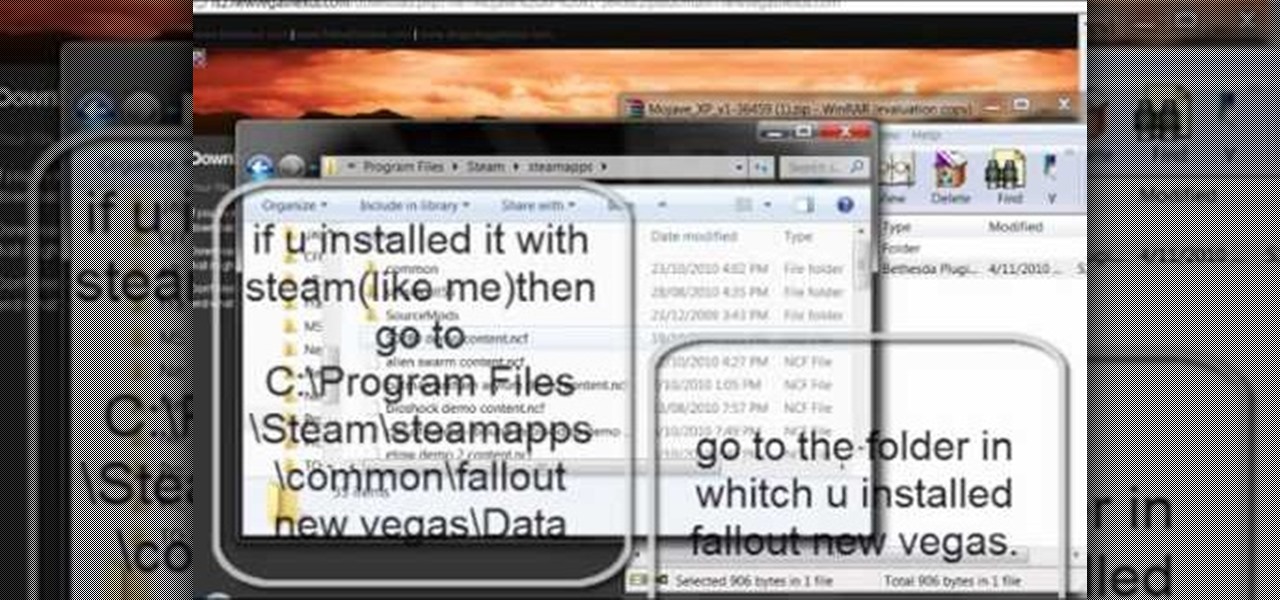
How To: Find and install mods for Fallout: New Vegas
These mods will only work for people who play the game on PC (including Steam). Go to the Fallout: New Vegas Nexus and browse their files. Download the ones you like, and then use the Mod Manager to incorporate them into your game.

How To: Find Yusaris the Dragonslayer sword in Dragon Age: Origns
To get ahold of Yusaris (a weapon that's desigined to kill dragons), you'll have to complete the Watchguard of the Reaching quest in the Circle Tower. First find all the notes (and this video shows you where they are), and then follow the notes to summon a demon. Kill it, and collect Yusaris!
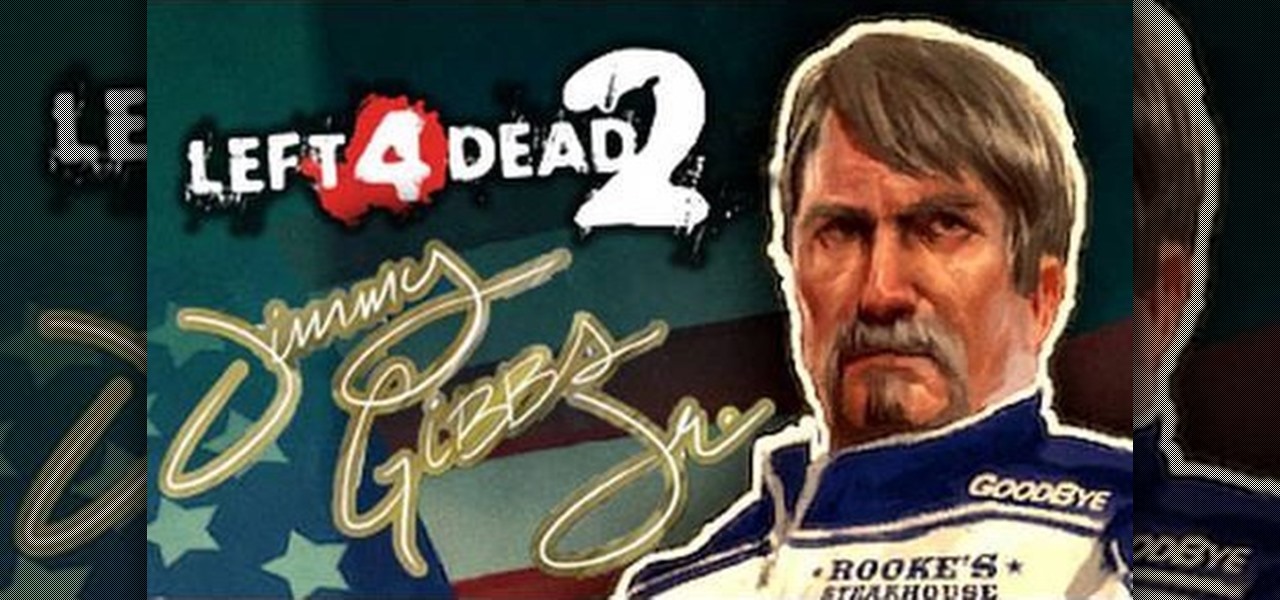
How To: Spawn Jimmy Gibbs Jr. in Left 4 Dead 2
If you're a big fan of the Left 4 Dead games, then you're going to love this next tutorial. In this video, you'll find out how to spawn a very unique zombie: the Jimmy Gibbs Jr. zombie!
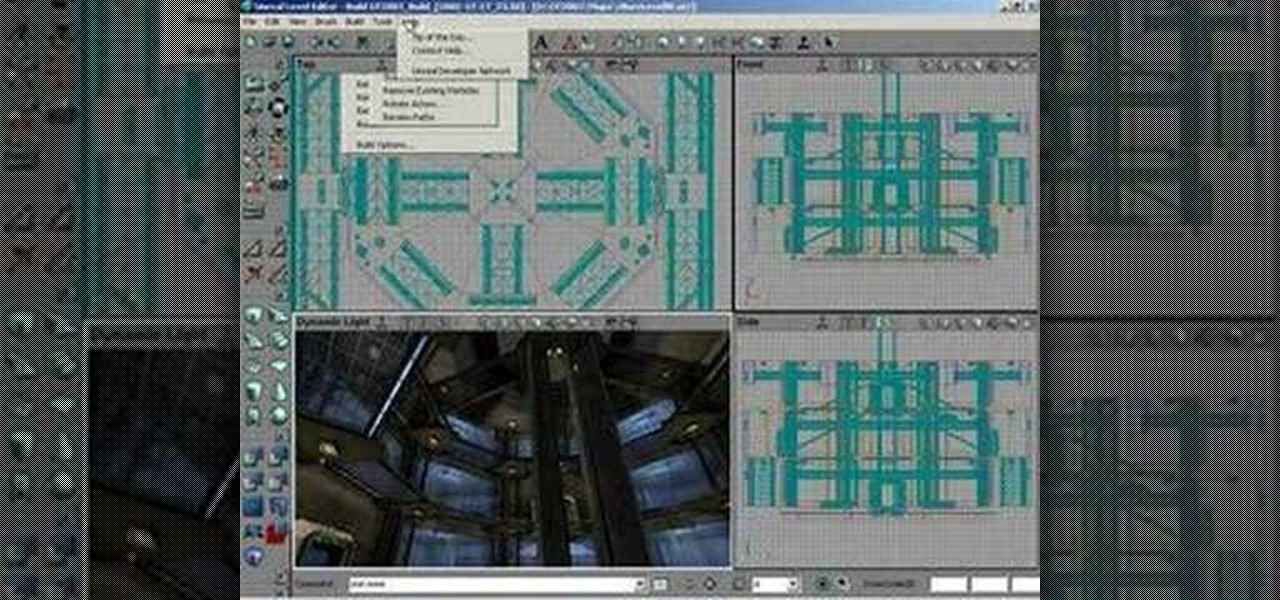
How To: Use the level editor in Unreal Tournament 3
This video series shows you the basics of how to use the level editor in Unreal Tournament 3. Starting with an intro, first level, viewports, BSP brushes, level design, static meshes - inner and outer, basic textures, lighting and ending with a conclusion.

How To: Make your sims naked in The Sims 2 for PC
Here's a hack to make your sims look naked in The Sims 2 game.

How To: Create Your Own Minecraft Server on Windows
Have you ever wanted to make your own Minecraft server on Windows? This tutorial will teach you how, without having to download Hamachi.

How To: Play the Tol Barad Zone in World of WarCraft: Cataclysm
Tol Barad sounds pretty exotic, but really, what doesn't in World of WarCraft: Cataclysm? If you're a WoW: Cataclysm player and haven't heard of the Tol Barad zone yet, then what in the hell have you been doing? Letting a bot play your game? Maybe the WoW Glider? Tsk, tsk.

How To: Install or uninstall the Minecraft 1.8 pre-release and play multiplayer
If you want to play the Minecraft 1.8 pre-release you can try it out on a test server. This guide shows you how to download and install the Minecraft 1.8 pre-release and try out the beta on a server before the official release comes out. It also details how to uninstall Minecraft 1.8 so that you can play Minecraft 1.7.3 instead if you have problems starting or playing the newer version.

How To: Make a bed in Minecraft Beta
Have you been playing a lot of Minecraft? Starting to feel tired? Watch this video to learn how to build a bed so that you can get some sleep. Rest through the night and avoid irritating mobs by crafting a bed in Minecraft beta.

How To: Download the Superman mod for GTA Vice City
Add a little comic book superhero to your Grand Theft Auto game! This video shows you the Superman mod for the game, where your character runs around dressed like the classic Superman, in blue and red Spandex. You can download the mod here or here. The download is completely free and perfectly safe for your computer.

How To: Unlock the Blood Mage specialization in Dragon Age: Origins
You can get the Blood Mage specialization in Dragon Age: Origins from the demon who has possessed Connor. To get it, you need to be a mage, and volunteer to be the one to go into the Fade to confront the demon. Then negotiate with her, and she'll teach you how to be a Blood Mage.

How To: Add minecart boosters, automated minecart station, and more fun in Minecraft
In Minecraft, one cool way of getting around those larger fortresses and bases is to set up a minecart. If you're looking for fun or efficient new ways of setting up your minecart station, adding booster carts to make it faster, and adding floor tile switches, check out this video series! There's a plethora of information in here that'll give you the inspiration to have more fun with your base building!

How To: Use a "no CD" crack to play PC games without a disc
In this tutorial, we learn how to use a "no CD" crack to play PC games without a disc. First, go to www.gameburnworld.com and search for your game using the search bar. Once you find the game you want, click on the version that you want. After this, the game will start to download onto your computer using the software you choose. Once it's finished, install it and open up the executable file. Now, move this file and make a copy of it on your desktop. Now you can delete your original copy and ...

How To: Install a 9999 Limit Beaker mod for Final Fantasy 7 PC
Most Final Fantasy VII players don't even know about this mod. So watch and learn how to install the 9999 Limit Beaker mod for Final Fantasy 7 PC. With this mod, you can go above and beyond the 9999 HP, MP and Damage Limit, by a lot.

How To: Build an infinite cobblestone generator in Minecraft
You've got to have cobblestone. Make sure your supply is never short by building a cobblestone generator, so that you have infinite cobblestone. Give yourself the advantage in Minecraft by watching this video and following the design and building technique.

How To: Build a train station for minecarts in Minecraft
Minecraft presents a vast, seemingly never ending landscape for exploration. How do you cover all of that ground? This video will show you how to build a train station, including a minecart call button and automating station. Watch this video to learn how to make a minecart train station in Minecraft beta.

How To: Quickly gather materials in Minecraft
In Minecraft, the less time you spend gathering materials, the more time you can spend building. This Minecraft player's guide offers advice on how to quickly gather a variety of materials. For complete instructions, watch the video!
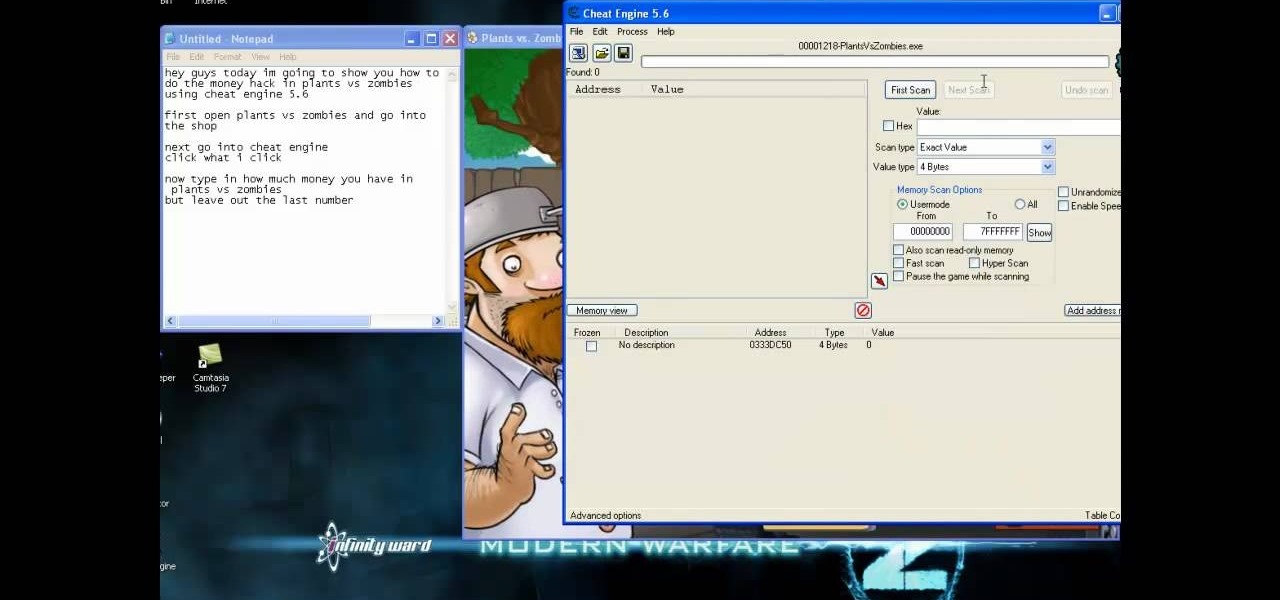
How To: Hack Plants vs Zombies for more money using Cheat Engine 5.6
This is a super easy hack that you can use to get as much money as you want when you're playing the hit indie game Plants vs Zombies. All you'll need for this hack to work is to make sure your computer has both the game and Cheat Engine installed.

How To: Make Obsidian and a Gateway to get into Hell in Minecraft
The Halloween update from Notch added many amazing features to the game including Biomes, and more! One of the more prominent, game changing additions were Gateways that lead you straight into Hell. Every step you take in Hell is equal to 16 steps in the outside world. The way you make it is through creating a gateway of Obsidian and igniting the center of it. In this video you will get a tutorial on how to make the Obsidian for the Gateway as well as how to create the Gateway and teleport in...

How To: Teleport your sims in Sims 3 without a teleport pad
This is a cool new cheat you can use when you play Sims 3, that will let you teleport your little sims around the map (even into other peoples' houses!) You don't even need a teleport pad to use this cheat.

How To: Get Faster Download Speeds on Your Steam Games
Steam is an online platform that lets you download and play over 2,000 video games, from first-person shooters to RPGs, as well as a pretty long list of indie games. You can play on your PC, Mac, mobile device, or even your television, and it has a community of over 40 million gamers. Prices are different depending on the type of game and how new/popular it is, but they're generally about the same as what you'd pay for an Xbox or PlayStation version. They also have a decent list of free games...

How To: Download and install the Minecraft 1.9 pre-release 2 beta on a PC
The Minecraft 1.9 pre-release is out, and Jeb has recently tweeted a link to version 2 of the 1.9 pre-release. If you're interested in downloading and installing it, take a look at this guide to learn how to update your Minecraft to the 1.9 pre-release.

How To: Create an unlimited or infinite water source in Terraria
Water is a valuable resource in Terraria, and if you want to create an limitless water source, take a look at this cheat which takes advantage of a glitch in the game. The next time you load up Terraria you'll have more water than you know what to do with.

How To: Download and Install Minecraft 1.9 Pre-Release on a Mac
The Minecraft 1.9 Pre-release is now available to download for those who wish to upgrade their current Minecraft 1.8 and Minecraft 1.7 games. If you're running Minecraft on a Mac, and want to download and install the 1.9 prerelease, make sure you catch this tutorial.

How To: Install Zombe's modpack in the Minecraft 1.8 pre-release
Looking for a bunch of mods to pump up your new installation of the Minecraft 1.8 pre-release? Try the Zombe modpack featuring awesome mods such as:

How To: Download and Install the Minecraft 1.8 pre-release on a Mac computer
The Minecraft 1.8 pre-release is out, and it's now possible to play Minecraft 1.8 beta on a Mac computer. Unfortunately, the installation process isn't very simple, so if you want to learn how to download and install the pre-release of 1.8 on your Mac, take a look at this tutorial.

How To: Download and Install the Minecraft 1.8 Pre-Release
Notch posted the pre-release of Minecraft 1.8 before it got an official release. If you want to install Minecraft 1.8, take a look at this tutorial for instructions on adding the update to your Minecraft folder in Windows on your PC. You can download the pre-release on the Minecraft forums in this post.
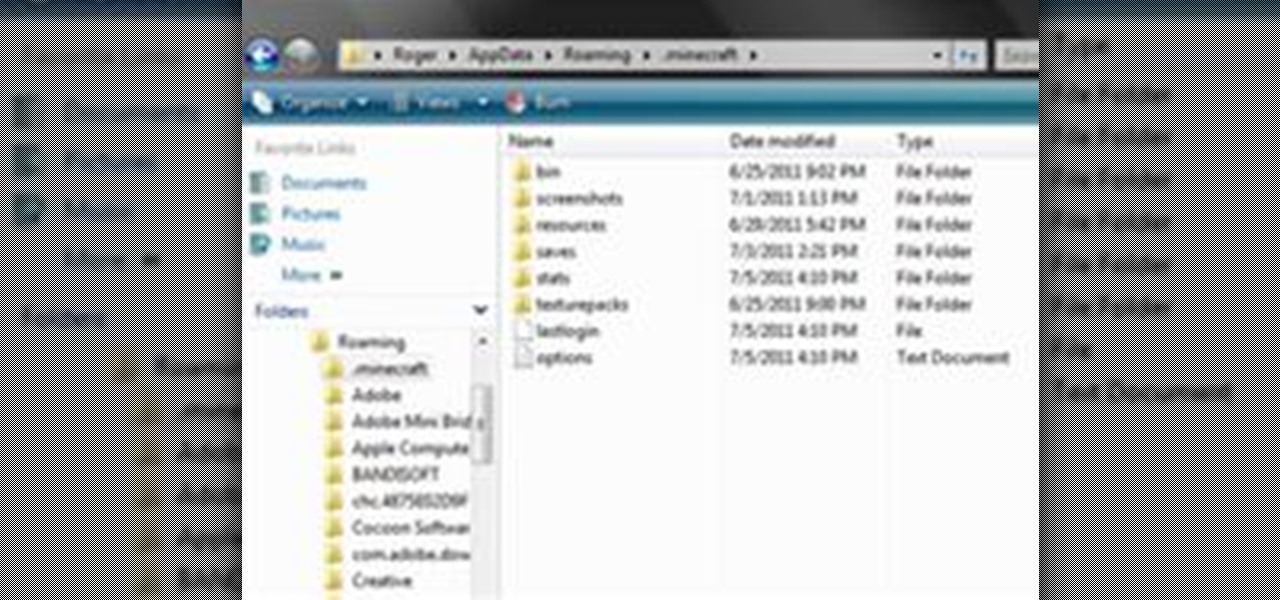
How To: Move Your Minecraft Save Files on Windows
In this article, you will learn how to move your Minecraft save files. This knowledge is very useful if you want to give your friends a copy of your offline world, or play on one of theirs. You can also make backups, or move your offline world to your server folder to play online.

How To: Make a trap door with pistons in Minecraft
Looking a for a secure and secretive entryway to your Minecraft base? Check out this video to learn a great design that uses pistons to make a trap door. With this trap door you can control who gets into your base, and who gets sent to the lava pit.